Good news for Bootnews users. Bootnews Amp is now available and you can use it for mobile amp themes or main themes. Demo Bootnews Amp in here https://demo.bootstrap.news/default/amp/
What is Bootnews Amp?
Surely you can guess, that this is a bootnews theme that supports Google Amp features. As we know that Bootstrap 5 does not support Amp. As a solution, Bootnews Amp is made for those of you who have problems with the Amp version of the site.
The good news is, you don’t have to pay twice to get Bootnews and Bootnews Amp. Elsewhere you have to pay a minimum of 25$ to 59$ to buy an Amp WordPress theme. Just order the Bootnews theme and you’ll also get the Bootnews Amp for free.
How to Install the Bootnews Amp?
- Install Bootnews Amp like a normal theme via “wp-admin>> Appearance>> themes>>” ( don’t activate theme if only use in mobile version ) Main theme can set to “Bootnews” or Other theme (working in any wordpress theme)
- Install Plugin “Amp” download here https://wordpress.org/plugins/amp/
- Open the “Amp menu >> Settings“, there are 3 standard options, transitions and reader
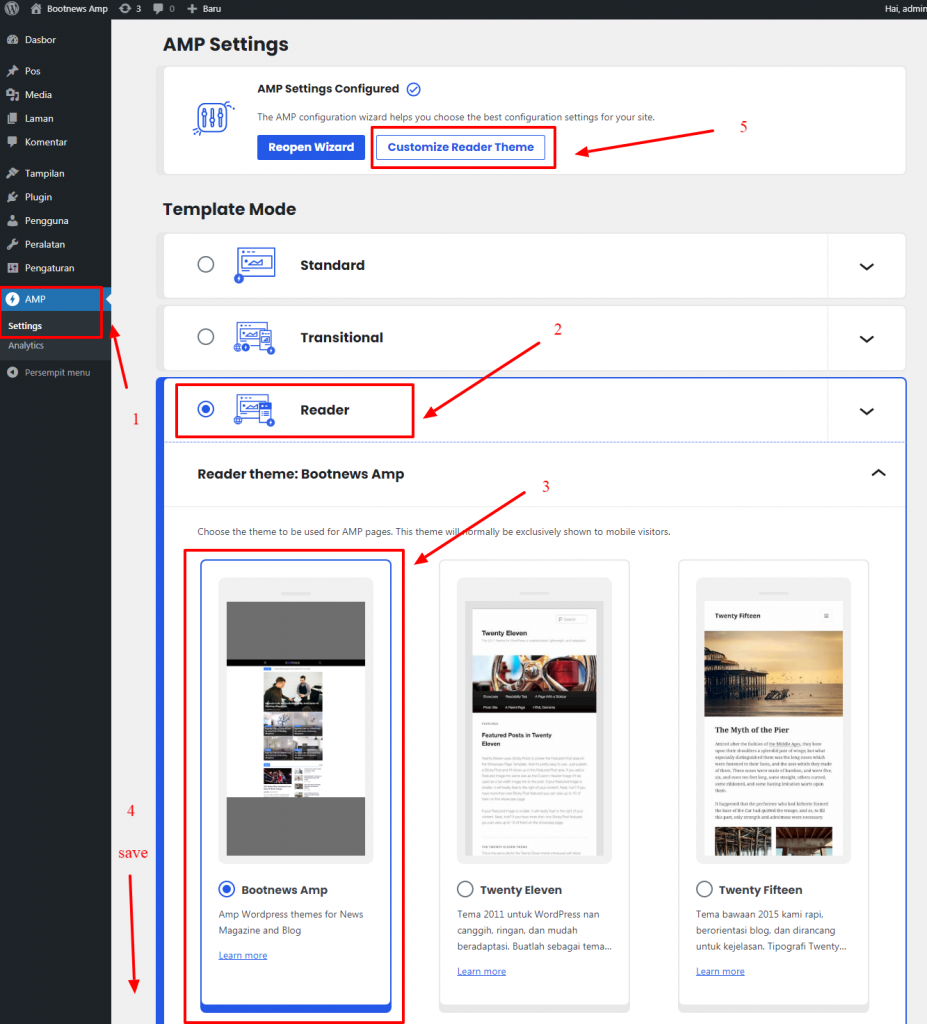
- Select Reader
- Then select “Bootnews Amp” theme and save
- Then click the button “Customizer reader theme”
- Set the theme as you wish, such as change logo, change post category, show or hide elements, change theme color, etc.
- Don’t forget to activate “Redirect mobile visitors to AMP” and change url structure to “Path suffix: /amp/”
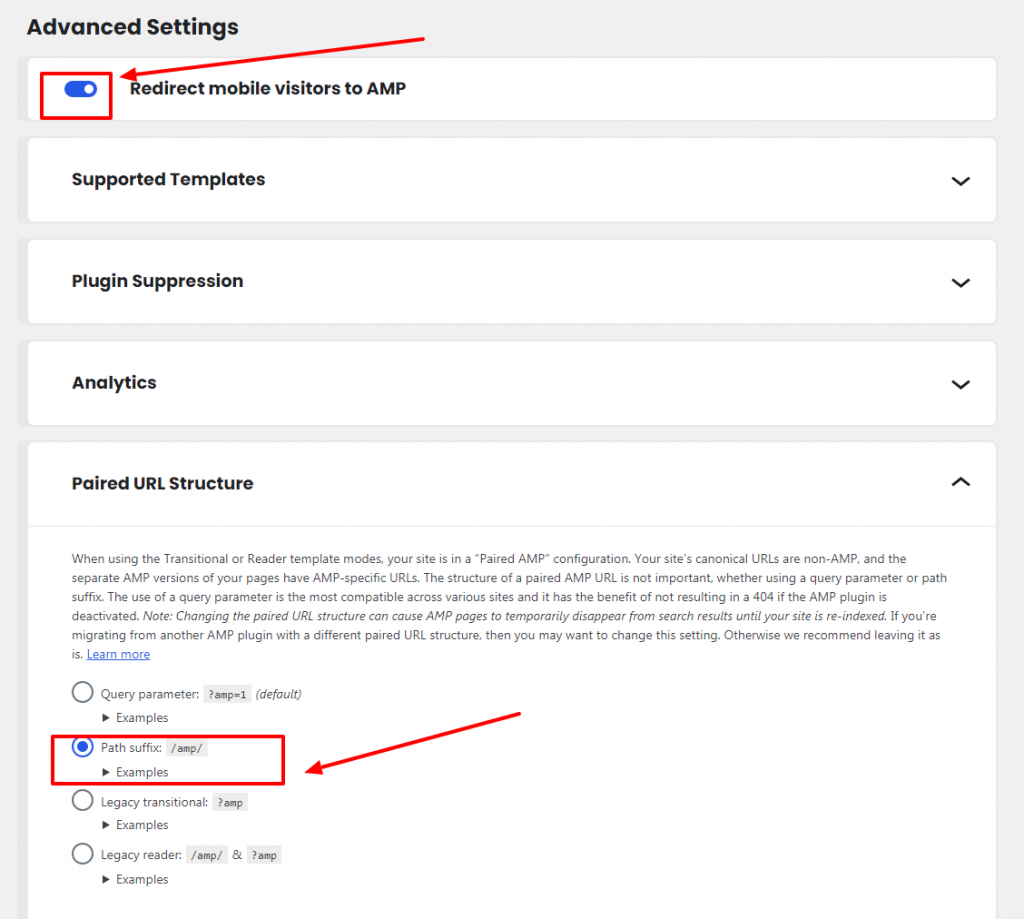
Setting is complete, Now yu can test amp theme from your url https://your-domain.com/amp/ or access from your mobile device